Xtool D9S Pro Registration Steps
Matched product:
8th Ann Sale 3 Years Update US Ship [Bestseller]Wifi Version XTOOL D9S PRO Full System Diagnostic Tool Support Topology Mapping CAN FD DOIP Protocol 42 Services ECU Coding Active Test
Latest price:US$1,099.00US$1,059.004% off
- Item No. HKSP484
- Free Shipping
XTOOL D9S PRO is an Upgraded Version of D9PRO and D9, The Latest Upgraded Smart Wireless WIFI Car Diagnostic Tool in 2023, Supporting DOIP & CAN FD & Topology Map. The Most Advanced Car Tool Based on Android 10.0 System, Aimed at Professional Machinery, Workshops, with intelligence WIFI Connection, Performs OE-Level Comprehensive Diagnostic Topology, 42+ Special Functions, ECU Programming and Coding, Bi-Directional Control, Professional Key Programming, VAG Guide Function, ECU Configuration, etc. Please Check Compatibility with VIN.
Xtool D9S Pro Registration Steps
Xtool D9S Pro Registration Steps1. Start the machine and Select Language you want
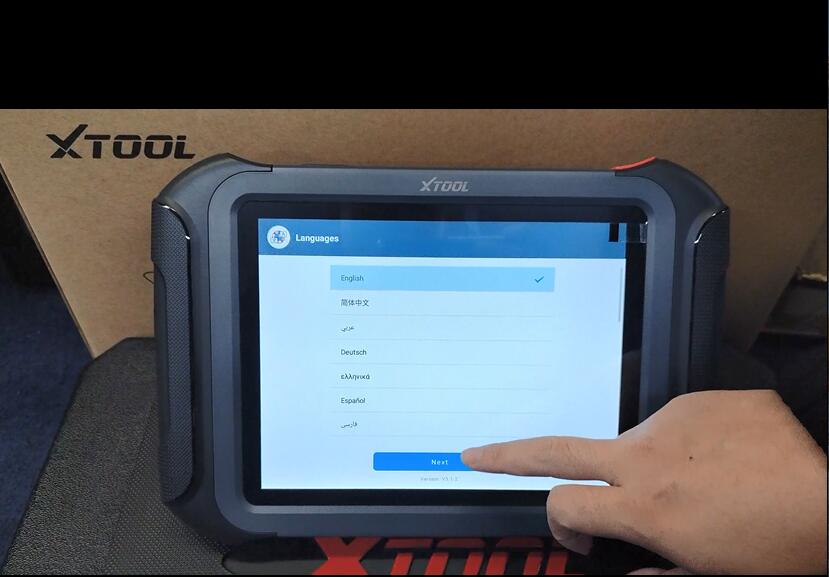
2. Log in machine with valid "Email address and Password"
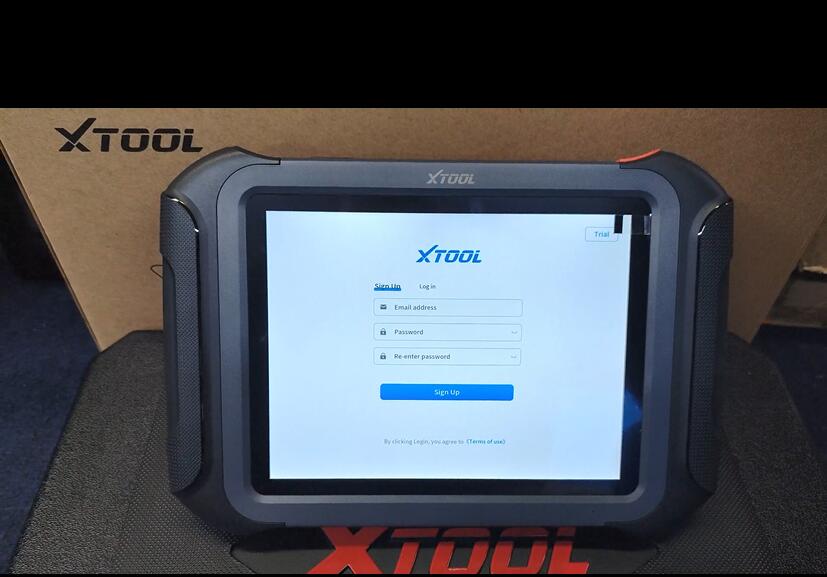
3.Finish Registration and Continue to the next Step
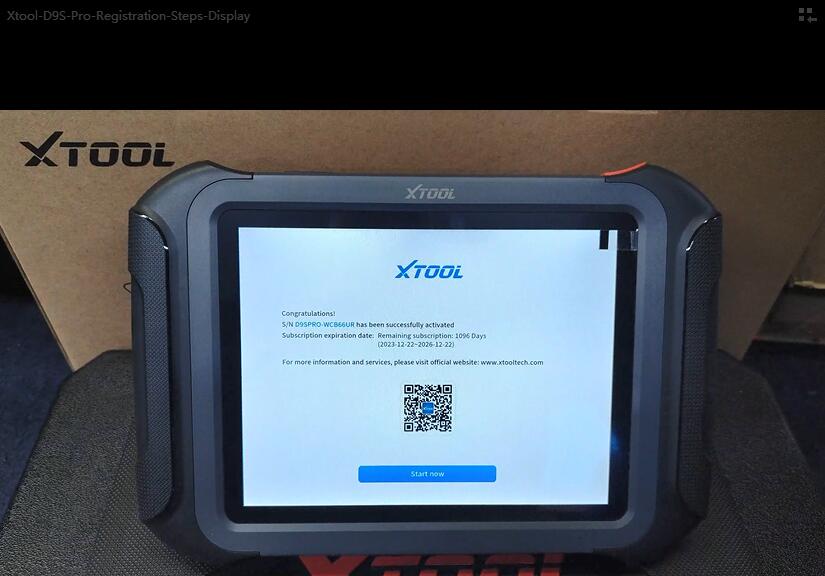
4.Enter the main page of Xtool D9S Pro

![[Bestseller]Wifi Version XTOOL D9S PRO Full System Diagnostic Tool Support Topology Mapping CAN FD DOIP Protocol 42 Services ECU Coding Active Test](/upload/pro-sm/24040317121378306172.jpg)