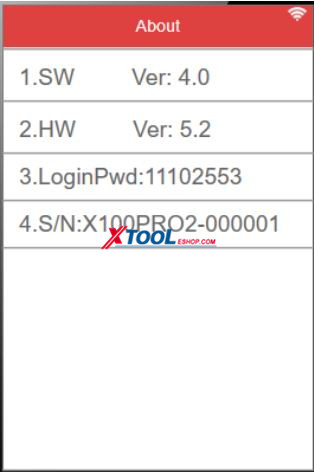(Clearance Sale) XTOOL X300P X300 P OBD2 Automotive Scanner Engine Diagnostic Tool Support Battery Reset ABS EPB TPS SRS Mileage Adjustmnet
3 Years Update Diagnosis Tool,Powerful Scanner
Contact us to get better price by Whatsapp or email
Whatsapp:+8618995643579
Sales@XToolEShop.com
Product Description


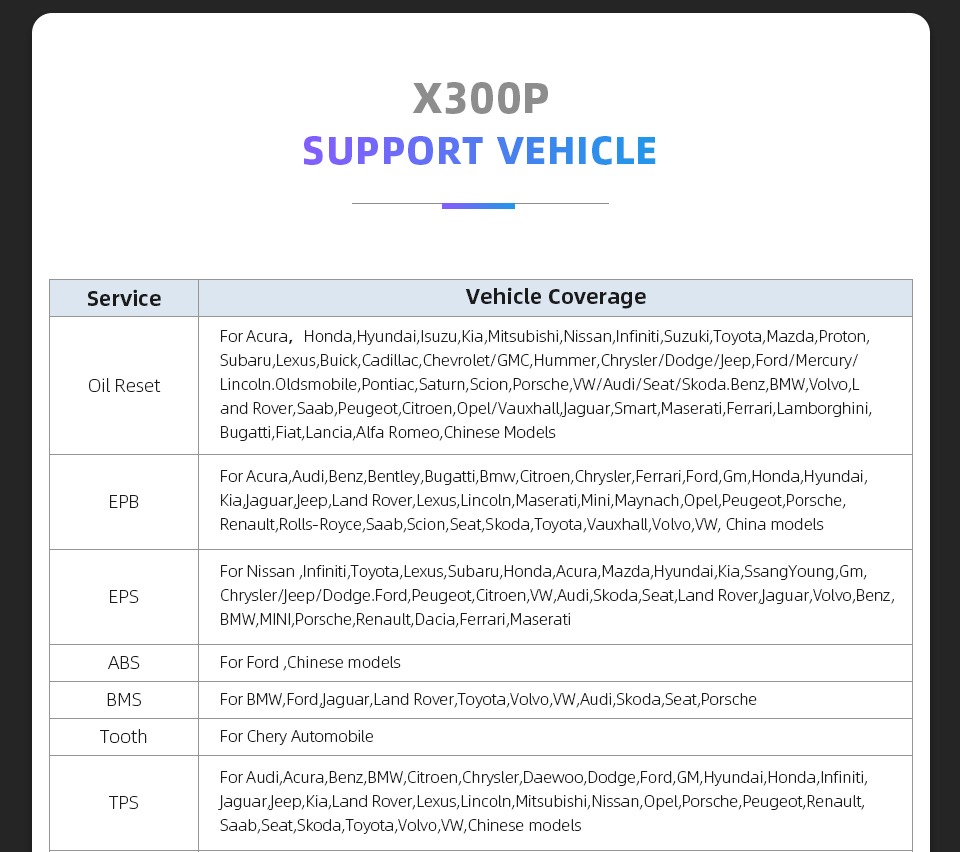
Special Functions:
Air Suspension ;Head Light; Service Light Reset; SRS;Dashboard Recovery; OBDII;ABS Bleeding; TPS;DPF regeneration; BMS; TCM; EPB; Window Initialization; EPS; TPMS;TOOTCH TEACH
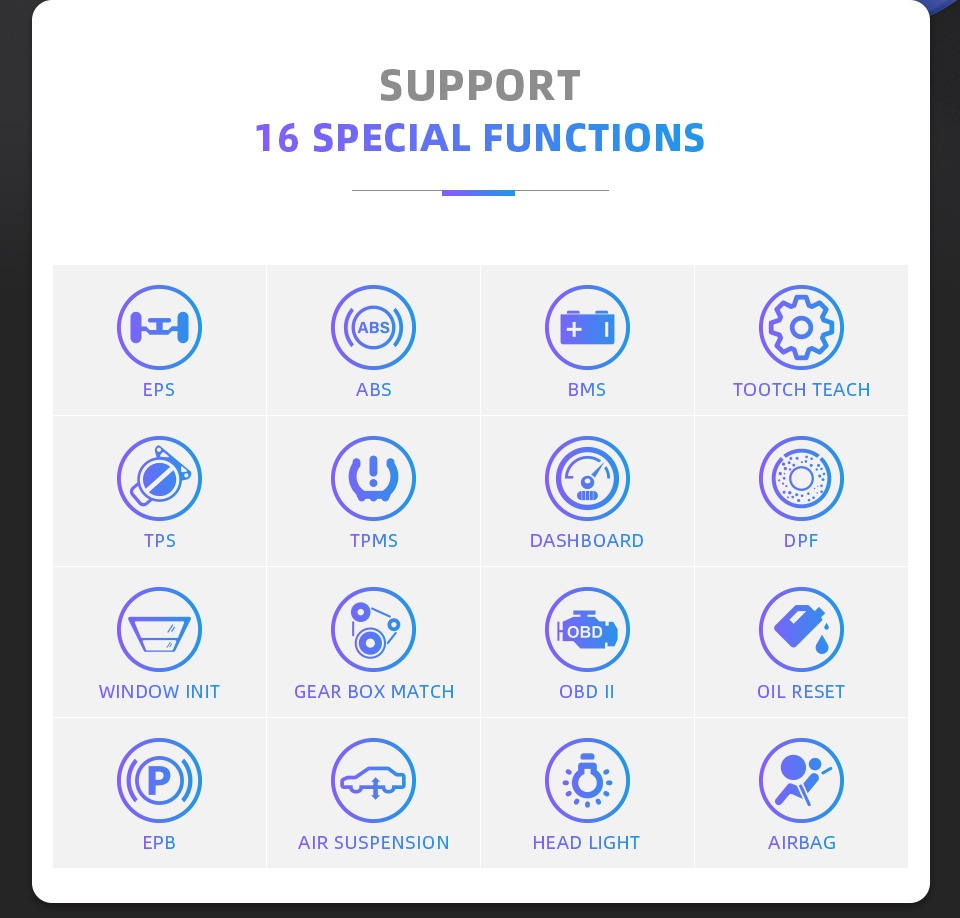
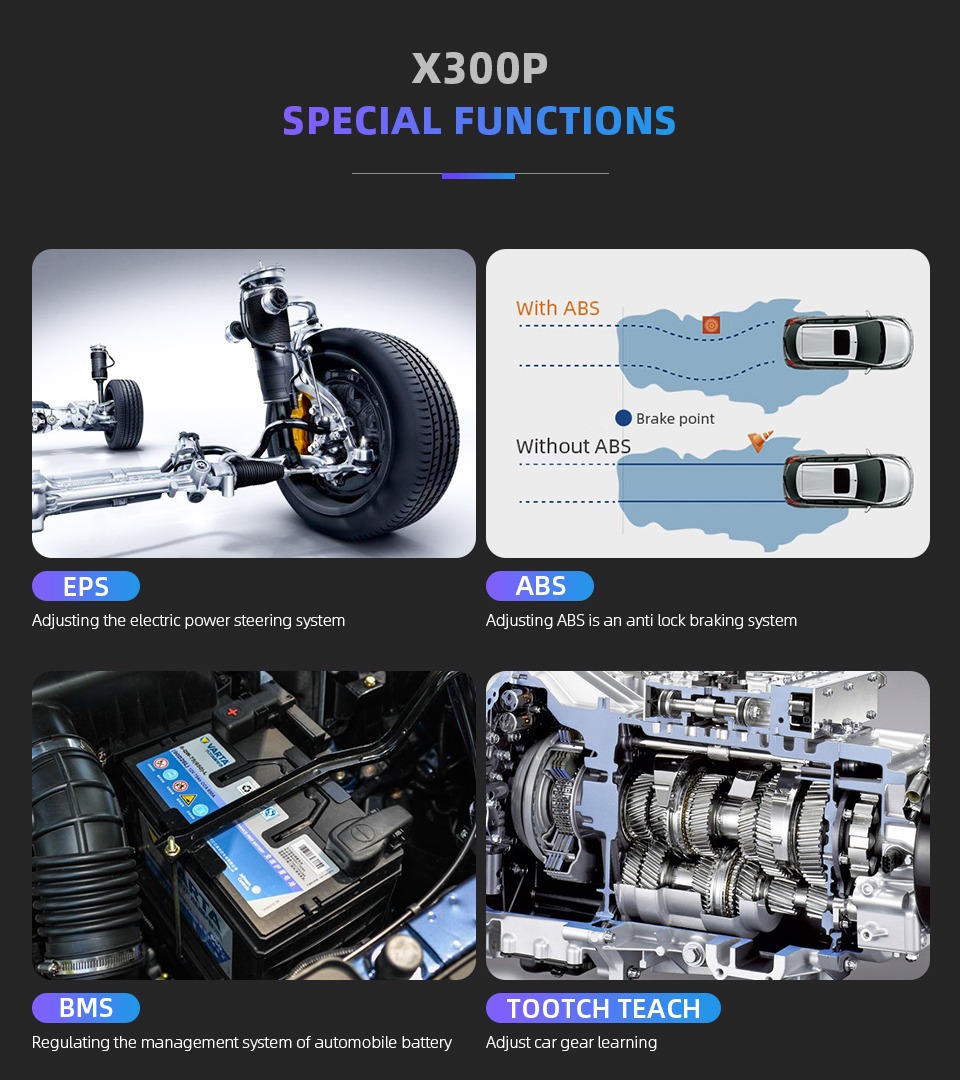
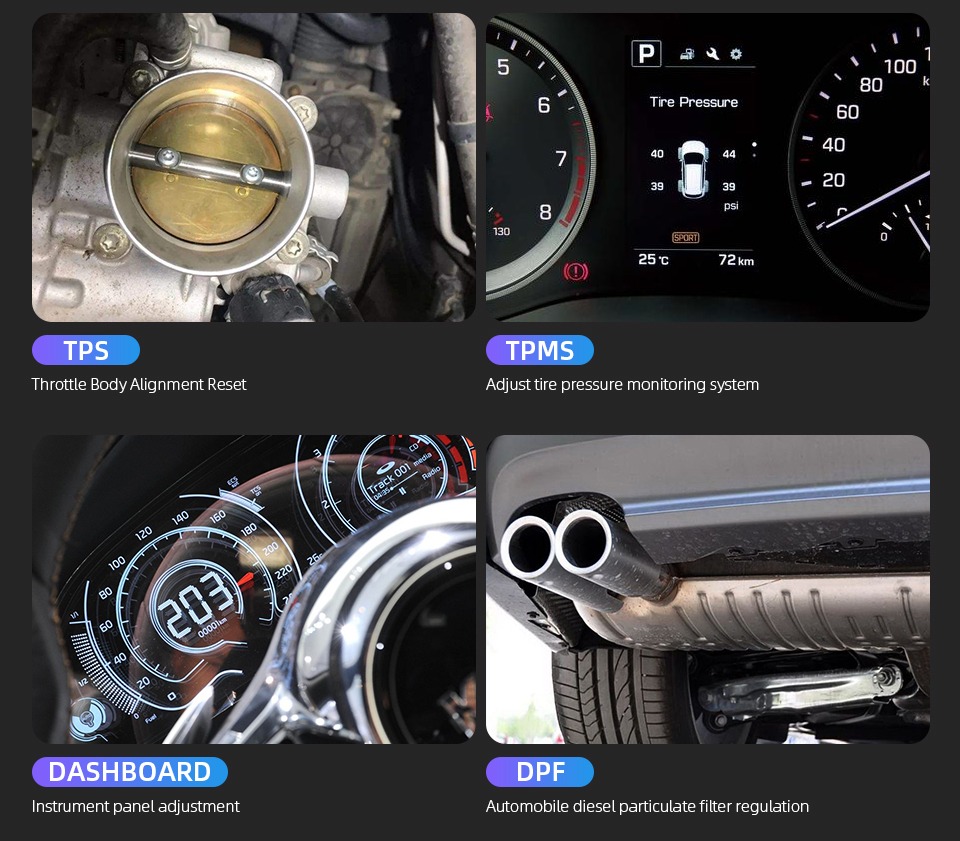
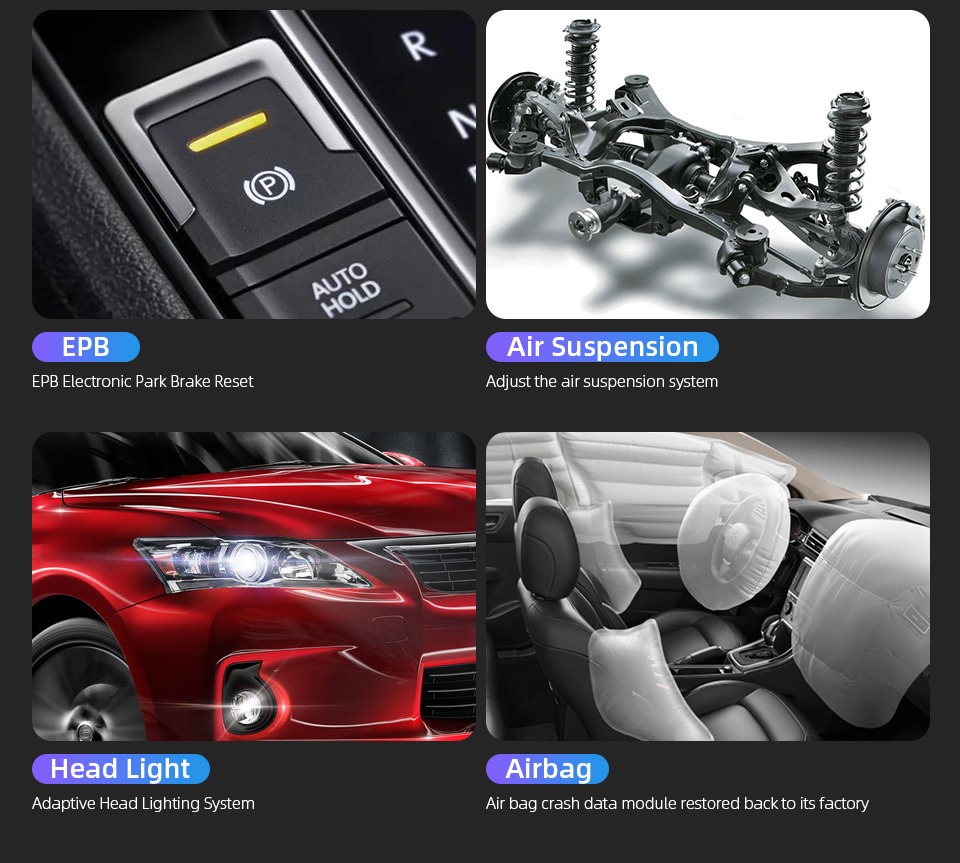
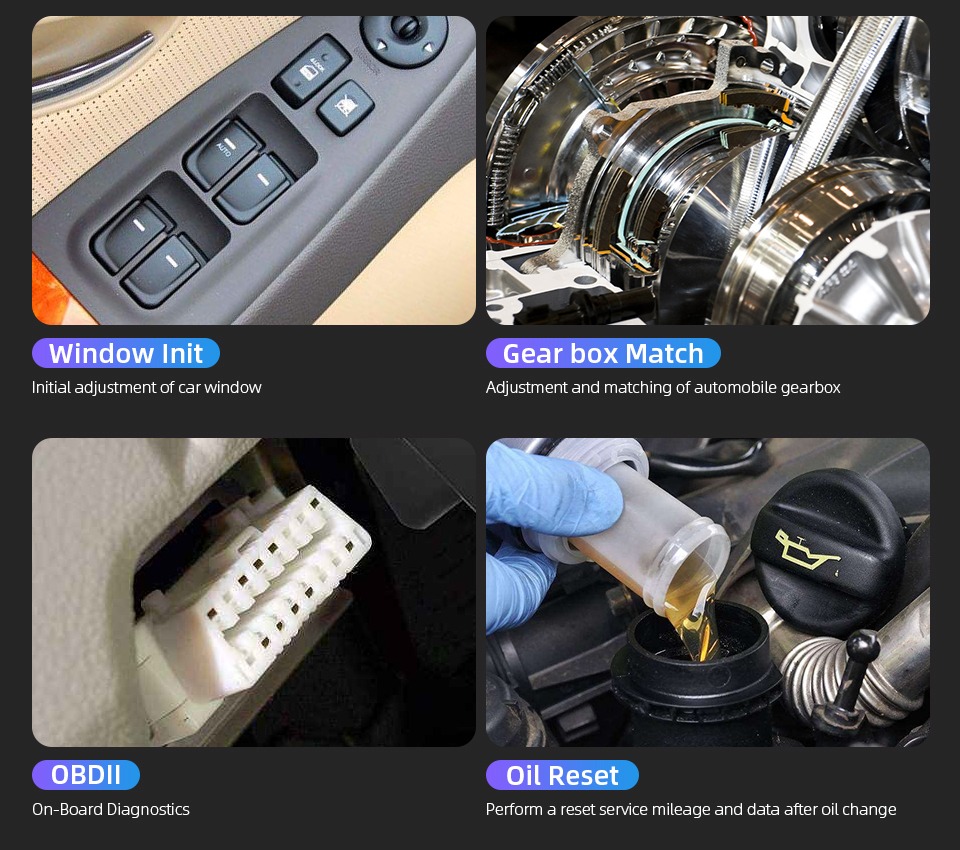




Xtool X300 P Software Update
1.WIFI One-click Upgrade
The product supports one-click upgrade through WIFI upgrade.
The upgrade module can be selected by up/down keys or all modules can be upgraded by one click, and can be returned by pressing the return key
2. USB data wire upgrade
The product supports the upgrading of computers through USB connection, and downloads the upgrade program to upgrade the equipment according to the prompt
information.
The upgrade method is as follows.
1. Log on the Xtool official website: www.xtooltech.com, Select ’Download
Upgrade Tool’ on the page of ‘Service&Support’ , and install the upgrade tool.
2. Open the upgrade software, enter the product serial number and activation code
to log in the software.
3. Connect the X300P/X100Pro2 handheld device to the computer through the USB
cable.
4. When the X300P/X100Pro2 handheld device is turned on, the computer software
will automatically connect the device and log in.
5. Select installation items for computer software to upgrade procedures.
6. Disconnect the USB cable and restart the X300P/X100Pro2 handheld device to
start using the upgrade software
Package Include
Main Unit: X300P
Accessories:User Manual
Test Connectors:OBD2-16,Packaging List,Toolbox,Certificates
Scan QR Code for Shopping Anywhere.

Contact information:
Live Support: Tidio Online Support
Whatsapp:+86 18995643579
Email: Sales@XtoolEShop.com
Shipping Warranty
If you have no special requirements, we automatically select the shipping warehouse and shipping method for you by default.
US, UK,EU Warehouse Shipping:
2-5 working days. We have stocked up hot sale items in US,UK,EU Warehouse , which is more convenient for customers. Free TAX, faster shipping with cheaper price. Orders from US,UK or EU will be delivered by US Fedex/USPS,DE DHL Post or Royalmail Hermes,DPD from US,EU, UK warehouse.
DHL Shipping: 3-7 working days, To help you clearance we will help declare a lower price on the invoice to help clearance. If address is remote area, you need pay remote freight or we will ship by Normal Post or Yanwen/EMS/Aramex Express.Please remember to leave message if you have any special requirement.
Yanwen Express: 7-15 working days, usually No Tax for European Countries or Remote Area . The tax was pre-paid, when package reached, there's no tax no extra fee for customers.Due to high custom tax in European Countries,Like United Kingdom, Germany, France, Italy, Spain, Belgium,Austria, Portugal, Hungary,etc, we will use Yanwen express or DHL.
(Default ship via DHL,if you need other shipment method , please inform us first. thank you)
Postal Service: 12-20 working days,although takes long time but also free tax
Product Warranty
All the XTOOL tools in our site we provide one year warranty.
Technical Service
1. If you have any technical problem, please contact us online or by email sales@Xtooleshop.com
2. Remote help service: If your problem needs to be solved by remote help by our engineer, please download the teamviewer software, install it on your computer, then give us ID and password for remote help.
Refund policy
1. Damaged tool Service: If the product you received has been damaged during the shipping, please report to local DHL office/Post office immediately and ask for damage proof, then contact our website customer service for exchange service.
2. Product Quality problem for refund or exchange: If the product has any problems, please contact our customer service online within 7 days and return the item to us within 30 days upon the arrival.If you not contact us within 7 days and not return to us within 30days, it is considered as used and WE WILL NOT ISSUE YOU A REFUND OR REPLACEMENT.
3. Return Service: All returned items MUST BE in the original packaging and you need to provide us with the shipping tracking number, specific reason for the return, and also your order number. Buyer pays return shipping fee.
Join our community:
Tech Support
1.Functional Selection of Home Page
Use the up/down key and left/right key to switch, select the corresponding function and click OK to enter
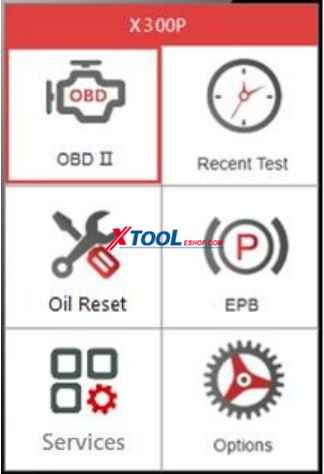
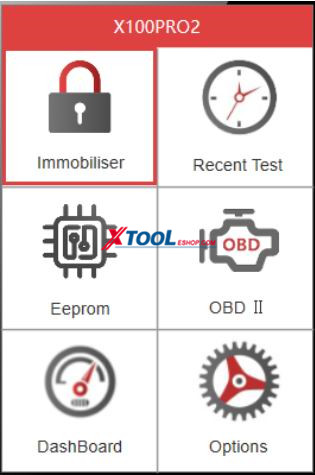
2 Services
Select services, you can select special functions by pressing up/down key, press OK key to enter.
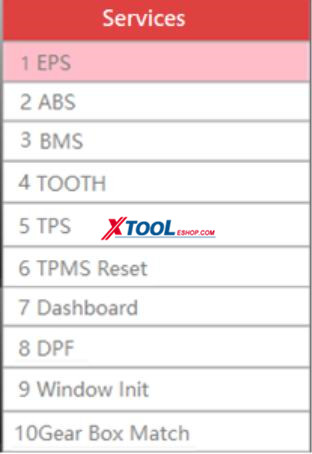
3 System Settings
Select options to enter, you can choose WIFI settings, language settings, unit settings, software upgrades by up/down keys
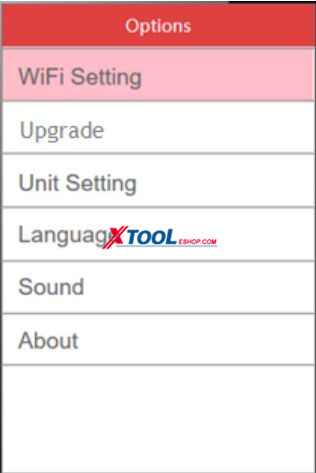
3.1 WIFI settings
Enter the WIFI settings, click OK to open the WIFI switch, connect the WIFI, click OK to enter the password, and then press the trigger button to connect, as shown below.

3.2 Language settings
The operating system of this device supports multi-language switching: English, Spanish, French, Portuguese, German, Russian, Polish and Italian.
Select the language you need by pressing the up/down button and switch by pressing the OK key, as shown below

3.3 Unit settings
According to the demand, select Metric or British system by up/down key and switch by OK key, as shown below

3.4 Tip sound settings
According to the requirement, select whether to open the button prompt tone by up/down key, and switch by OK key, as shown below.

3.5 About
On the page, you can view the current software version and hardware version number.